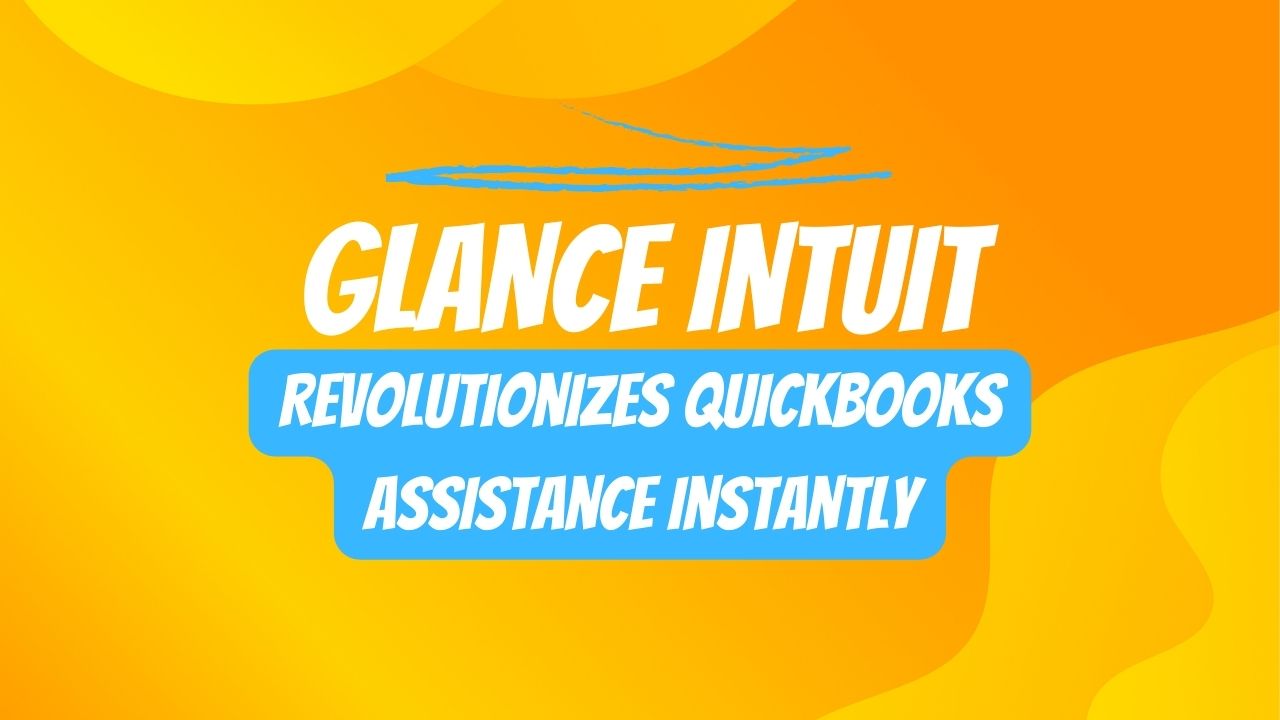Introduction to Glance Intuit
Enter Glance Intuit, the seamless screen-sharing solution designed to simplify and enhance your QuickBooks experience. If you’ve ever found yourself stuck on a QuickBooks issue, unable to explain the problem over a call, or frustrated by lengthy email exchanges, Glance Intuit is your new best friend. In this blog, we will explore how Glance Intuit transforms QuickBooks support, providing real-time, interactive assistance that makes troubleshooting a breeze. From setting up the tool to understanding its benefits and future developments, you’ll get a comprehensive look at this game-changing feature. Navigating the complexities of QuickBooks can sometimes feel daunting, especially for small business owners who juggle multiple responsibilities.
How Glance Intuit Enhances QuickBooks Support
QuickBooks is a robust tool, but even the most advanced software requires support. Glance Intuit steps in to bridge the gap between you and expert help. Unlike traditional support methods, which often rely on verbal descriptions of problems, Glance Intuit allows support agents to see exactly what you see. This visual context significantly reduces the time it takes to diagnose and solve issues, making your support experience more efficient and less stressful.
By offering screen-sharing capabilities, Glance Intuit enables agents to provide guided assistance. Whether you’re struggling with complex bookkeeping tasks or need help navigating the software, the ability to share your screen can be a game-changer. This direct access to expert help ensures that issues are addressed swiftly, minimizing downtime and boosting productivity.
Real-Time Screen Interactivity with Glance
One of Glance Intuit’s standout features is its real-time screen interactivity. This means that support agents can not only see your screen but also interact with it. They can highlight sections, draw attention to specific fields, and guide you step-by-step through the resolution process. This level of interactivity transforms the support experience, making it more dynamic and effective.
Imagine you’re trying to reconcile accounts, and something doesn’t add up. Instead of struggling alone or waiting for an email response, you can instantly share your screen with a QuickBooks expert. They can quickly identify the issue, show you how to fix it, and ensure you understand the process for future reference. The hands-on assistance provided by Glance Intuit is unmatched, turning potentially frustrating situations into learning opportunities.
Benefits of Direct Access to Support Agents
Having direct access to support agents through Glance Intuit offers numerous benefits. Firstly, it eliminates the miscommunication that often occurs when describing technical issues verbally. With screen sharing, both you and the support agent are on the same page—literally. This clarity accelerates problem resolution, ensuring you get back to your tasks swiftly.
Secondly, the personalized support experience enhances your understanding of QuickBooks. Instead of receiving generic advice, you get tailored guidance that addresses your specific needs. This not only resolves the immediate issue but also equips you with the knowledge to handle similar problems in the future.
Furthermore, the convenience of real-time support means you can resolve issues as they arise without lengthy downtimes. This is specificly beneficial for businesses that rely on QuickBooks for daily operations. By minimizing disruptions, Glance Intuit helps maintain workflow continuity and efficiency.
Security Measures in Glance Intuit
When it comes to remote support tools, security is paramount. Glance Intuit prioritizes your data’s safety with robust security measures. All screen-sharing sessions are encrypted, ensuring that your sensitive financial information remains protected. Additionally, you have complete control over what the support agent can access, allowing you to share only the necessary information.
Glance Intuit also complies with industry standards and regulations, providing peace of mind to users. The security protocols in place are designed to prevent unauthorized access and safeguard your data. This commitment to security makes sure that you can use Glance Intuit with confidence, knowing that your information is in safe hands.
Setting Up Glance for QuickBooks Assistance
Getting started with Glance Intuit is a straightforward process. First, you need to ensure that your QuickBooks software is up-to-date, as Glance Intuit integrates seamlessly with the latest versions. Next, download the Glance Intuit plugin from the official website. Once installed, you can easily access the screen-sharing feature directly from your QuickBooks interface.
To initiate a screen-sharing session, click on the Glance icon within QuickBooks. You’ll receive a unique session code, which you can share with the support agent. This code grants them temporary access to your screen, allowing them to assist you in real time. The setup process is designed to be user-friendly, making sure that even those with limited technical skills can get up and running quickly.
Navigating the Glance User Interface
The Glance Intuit user interface is designed with simplicity in mind. Upon launching the tool, you’ll see a clean, intuitive dashboard that gives easy access to all its features. The main screen displays your active sessions, along with options to start a new session or review past interactions.
During a screen-sharing session, you’ll find tools for annotating and highlighting sections of your screen. These features enable effective communication with the support agent, ensuring that both parties are focused on the same areas. The user-friendly interface makes navigating Glance Intuit a breeze, allowing you to concentrate on resolving your QuickBooks issues.
Sharing Your Desktop with Experts
Sharing your desktop with QuickBooks experts through Glance Intuit is seamless. Once you’ve initiated a session and shared the session code, the support agent gains temporary access to your screen. You have complete control over what they can see and interact with, ensuring your privacy is maintained.
The screen-sharing feature allows the support agent to view your QuickBooks interface in real time, identify issues, and guide you through the resolution process. This collaborative approach ensures that problems are addressed efficiently, with minimal disruption to your workflow. By sharing your desktop, you enable the expert to provide precise, targeted assistance that resolves issues quickly.
Troubleshooting QuickBooks Issues Using Glance
Troubleshooting QuickBooks issues becomes significantly easier with Glance Intuit. The ability to share your screen with a support agent means that they can see exactly what you’re experiencing. This visual context allows them to diagnose problems accurately and provide effective solutions.
Whether you’re dealing with software errors, data discrepancies, or configuration issues, Glance Intuit streamlines the troubleshooting process. The support agent can guide you through each step, ensuring that you understand the solution and can implement it correctly. This hands-on assistance minimizes frustration and helps you get back to your tasks swiftly.
File Uploads and Migration Support
Glance Intuit also offers support for file uploads and data migration. If you’re transitioning from QuickBooks Desktop to QuickBooks Online, the process can be complex and time-consuming. However, with Glance Intuit, you can share your screen with an expert who can assist you every step of the way.
The support agent can help you upload necessary files, migrate data, and ensure that everything is configured correctly. This support extends beyond mere troubleshooting, providing comprehensive assistance for significant tasks. By leveraging Glance Intuit, you can streamline file uploads and data migration, ensuring a smooth transition to your new QuickBooks setup.
Comparing Glance with Other Remote Desktop Solutions
While numerous remote desktop solutions are available, Glance Intuit stands out for its seamless integration with QuickBooks. Unlike generic remote desktop tools, Glance Intuit is explicitly tailored for QuickBooks users, offering features designed to enhance their experience with the software.
The real-time interactivity, ease of use, and robust security measures make Glance Intuit a superior choice for QuickBooks support. Additionally, the personalized assistance provided by QuickBooks experts ensures that you receive targeted, practical help. This combination of specialized features and expert support sets Glance Intuit apart from other remote desktop solutions.
Efficiency Gains with Glance
Using Glance Intuit can lead to significant efficiency gains for your business. The ability to resolve QuickBooks issues in real time reduces downtime and minimizes disruptions to your workflow. This ensures that you can maintain productivity and focus on your core business activities.
By streamlining the support process, Glance Intuit helps you save time and effort. The hands-on assistance provided by QuickBooks experts means that issues are resolved swiftly and effectively. This boost in efficiency translates to improved operational performance and a better overall experience with QuickBooks.
User Privacy and Control
User privacy and control are top priorities for Glance Intuit. The tool allows you to control what the support agent can see and interact with, ensuring that your sensitive information remains protected. You can choose to share specific windows or applications, providing only the necessary access required for support.
Additionally, all screen-sharing sessions are encrypted, safeguarding your data from unauthorized access. The commitment to privacy and control ensures that you can use Glance Intuit with confidence, knowing that your information is secure. This focus on user privacy enhances the overall experience, providing peace of mind while using the tool.
Best Practices for Glance Sessions
To make the most of your Glance Intuit sessions, it’s essential to follow some best practices. First, make sure that you have a stable internet connection to prevent interruptions during the session. A reliable connection ensures smooth, uninterrupted screen sharing, allowing the support agent to assist you effectively.
Second, prepare any relevant information or documents before starting the session. This helps streamline the support process, ensuring that the agent has everything they need to diagnose and resolve the issue efficiently. Being well-prepared enhances the effectiveness of the session, maximizing the benefits of using Glance Intuit.
Finally, communicate clearly with the support agent. Provide detailed explanations of the issue and ask questions if you need clarification on any command. Clear communication makes sure that both parties are on the same page, facilitating a productive and successful support session.
Common Scenarios for Using Glance
There are several common scenarios where Glance Intuit proves invaluable. One such scenario is troubleshooting software errors. If you encounter a bug or error message while using QuickBooks, sharing your screen with a support agent allows them to see the issue in real time and provide immediate assistance.
Another common scenario is reconciling accounts. If you’re having difficulty balancing your books, a QuickBooks expert can guide you through the reconciliation process, ensuring accuracy and completeness. This hands-on assistance makes complex tasks more manageable, enhancing your confidence and proficiency with QuickBooks.
Additionally, Glance Intuit is beneficial for training purposes. If you’re new to QuickBooks or need a refresher on specific features, a support agent can provide personalized training sessions. By sharing your screen, they can demonstrate how to use the software effectively, ensuring that you gain the skills needed to manage your finances with confidence.
QuickBooks Desktop to QuickBooks Online Transition
Transitioning from QuickBooks Desktop to QuickBooks Online can be a daunting task, but Glance Intuit simplifies the process. By sharing your screen with a QuickBooks expert, you can receive step-by-step guidance on migrating your data and configuring the new setup. This makes sure a smooth transition, minimizing disruptions to your business.
The expert can help you upload necessary files, map data accurately, and verify that everything is functioning correctly. This comprehensive support covers all aspects of the transition, from initial setup to final verification. By leveraging Glance Intuit, you can ensure a seamless move to QuickBooks Online, maintaining continuity and efficiency in your operations.
How Experts Use SmartLook in Conjunction with Glance
QuickBooks experts often use SmartLook in conjunction with Glance Intuit to provide even more effective support. SmartLook allows the expert to view your QuickBooks screen without taking control, providing visual context while you retain complete control of your system. This combination of tools enhances the support experience, offering both guidance and autonomy.
With SmartLook, the expert can highlight sections, point out specific fields, and provide real-time feedback. This visual guidance, combined with Glance Intuit’s interactive capabilities, ensures that you receive comprehensive support tailored to your needs. The synergy between these tools streamlines the support process, making it more efficient and effective.
Customer Testimonials on Glance Intuit
Customer testimonials highlight the positive impact of Glance Intuit on QuickBooks support. Many users praise the platform for its simple and easy use, real-time interactivity, and the quality of support provided by QuickBooks experts. One customer noted, “Glance Intuit has transformed my QuickBooks experience. The ability to share my screen with an expert has made troubleshooting so much easier and faster.”
Another customer shared, “I was struggling with a complex bookkeeping task, and Glance Intuit came to the rescue. The support agent guided me through each step, and I was able to resolve the issue quickly. The hands-on assistance made all the difference.”
These testimonials underscore the value of Glance Intuit in enhancing QuickBooks support. The tool’s ability to provide tailored, interactive assistance make sure that users receive the help they need when they need it.
Future Developments and Improvements
Glance Intuit continues to evolve, with future developments and improvements and updations aimed at further enhancing the user experience. Intuit is committed to integrating new features and functionalities that address QuickBooks users’ changing needs. Upcoming updates may include enhanced security measures, additional customization options, and improved integration with other Intuit products.
By staying at the forefront of technology, Glance Intuit aims to provide the best possible support experience for QuickBooks users. These continuous improvements ensure that the tool remains a valuable asset, helping businesses streamline their financial management processes and achieve greater efficiency.
Conclusion
Glance Intuit revolutionizes QuickBooks assistance, providing real-time, interactive support that enhances your experience with the software. From troubleshooting issues to transitioning between different QuickBooks versions, Glance Intuit offers comprehensive support tailored to your needs. The tool’s ease of use, robust security measures, and personalized assistance make it an indispensable resource for QuickBooks users.
If you’re ready to take your QuickBooks experience to the next level, Glance Intuit is here to help. Get started today and discover the benefits of seamless screen sharing and expert support. Your QuickBooks experience will always be different.
People Also Ask
Is Intuit Glance safe?
Yes, Intuit Glance is designed with robust security features to protect your data during screen-sharing sessions. It employs state-of-the-art encryption methods and adheres to strict security protocols to safeguard sensitive information.
What is Glance Intuit?
Glance Intuit is a powerful tool that allows QuickBooks users to share their screens with customer support representatives in real time. This interactive support feature helps users resolve issues more efficiently by providing immediate visual assistance, streamlining the troubleshooting process.
What is Intuit used for?
Intuit is a software company that gives financial and business management solutions. Their products, including QuickBooks, TurboTax, and Mint, help individuals and businesses manage their finances, handle accounting tasks, prepare taxes, and track expenses. Intuit’s tools simplify financial processes and improve overall efficiency.
Is Intuit safe to pay?
Yes, Intuit is safe to pay. Intuit uses advanced security measures to protect your payment information. Their systems are designed to securely process transactions and safeguard personal and financial data against unauthorized access.
People Also Search For
glance.intuit.com download
Many users search for “glance.intuit.com download” when seeking to install the Glance Intuit tool to enable screen-sharing features within QuickBooks. Downloading the tool is straightforward and provides users with the necessary software to start using Glance Intuit.
glance.intuit.com get code
Users often look up “glance.intuit.com get code” in order to generate the unique session code required for screen sharing. This code is essential for connecting with an Intuit customer support representative during a troubleshooting session.
glance.intuit.com remote
The term “glance.intuit.com remote” is frequently searched as users seek information about Glance Intuit’s remote assistance capabilities. This feature enables QuickBooks users to receive remote support directly on their devices.
glance.intuit.com click
Searching for “glance.intuit.com click” typically relates to the easy access and usability of the Glance Intuit platform. Users want to know how quickly and efficiently they can start a session with a few simple clicks.
glance.intuit.com for mac
Mac users searching for “glance.intuit.com for Mac” are looking for compatibility and installation instructions for using Glance Intuit on their Apple devices. The tool is designed to work seamlessly across various operating systems, including macOS.
is glance.intuit.com safe
Ensuring security is a top concern, which is why “Is glance.intuit.com safe” is a common query. Glance Intuit employs industry-standard security measures, including encryption and secure connections, to protect users’ data during screen-sharing sessions.
Glance Intuit TurboTax
The search term “Glance Intuit TurboTax” indicates users looking for integrated support within TurboTax using Glance Intuit. This combination allows users to get real-time assistance with their tax preparation process from Intuit experts.
glance.intuit.com not working
Lastly, “glance.intuit.com not working” is a query from users experiencing issues with connecting to the Glance Intuit service. Troubleshooting steps and support resources are available to resolve any connectivity problems and ensure a smooth user experience.